Payment
Here’s how to pay for your campers’ invoices through your family account.
Step 1. Login to your family account.
Step 2. Click Account History from the left navigation menu.
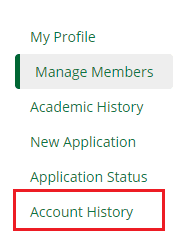
Step 3. On the next screen, you can see all invoices and their amounts due. Click the Transaction No. for the invoice you would like to pay.
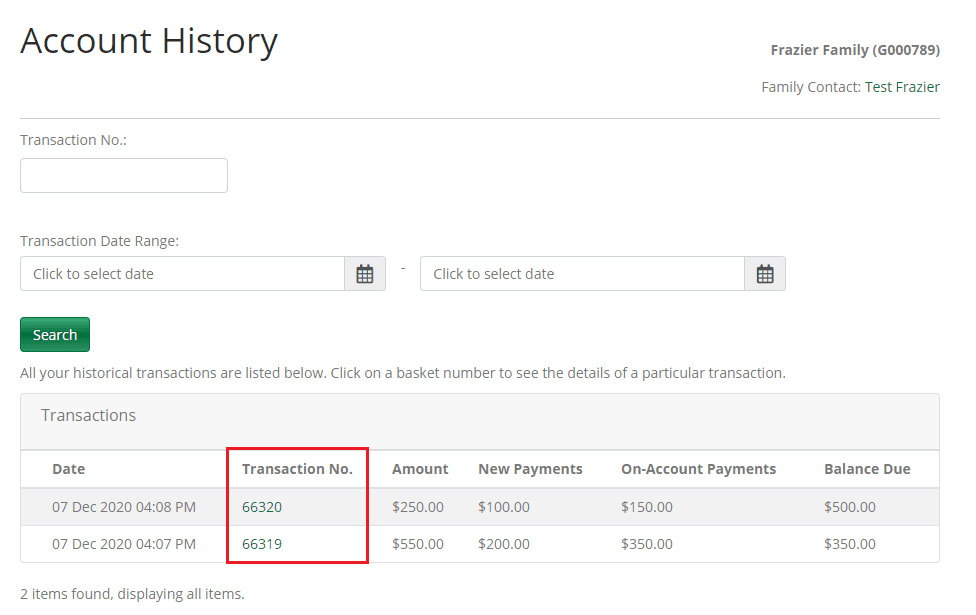
Step 4. On the next screen, click Pay Invoices.
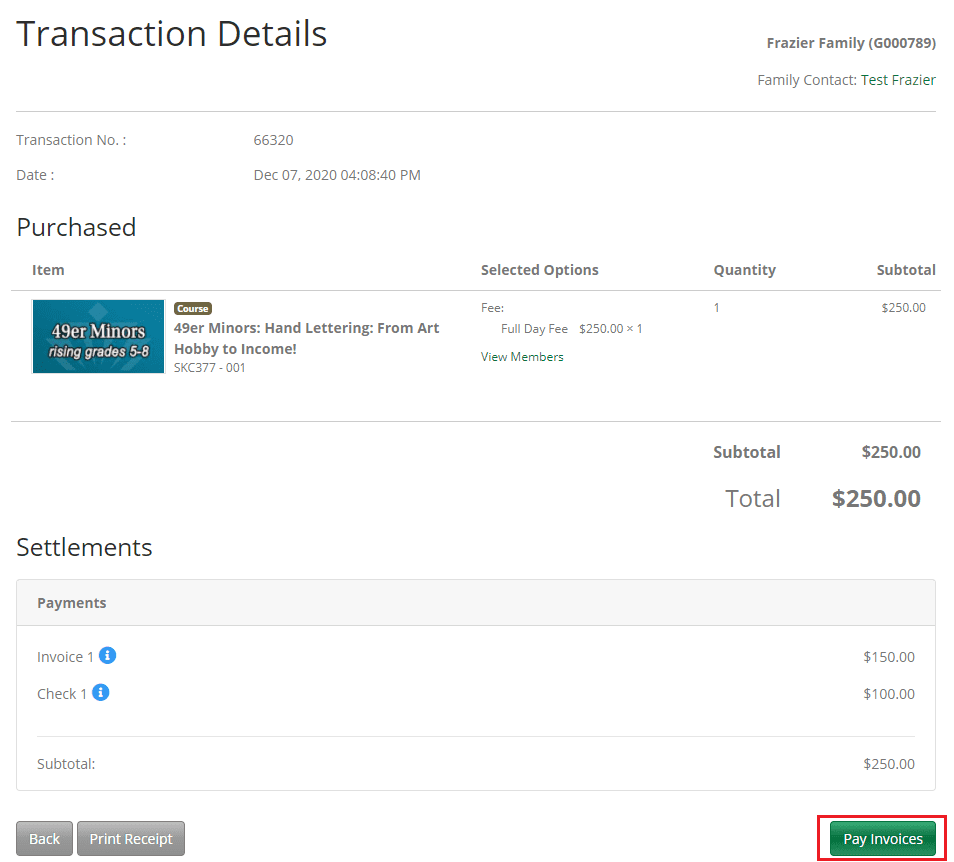
Step 5. Then, enter the amount you would like to pay and click Continue to Payment.
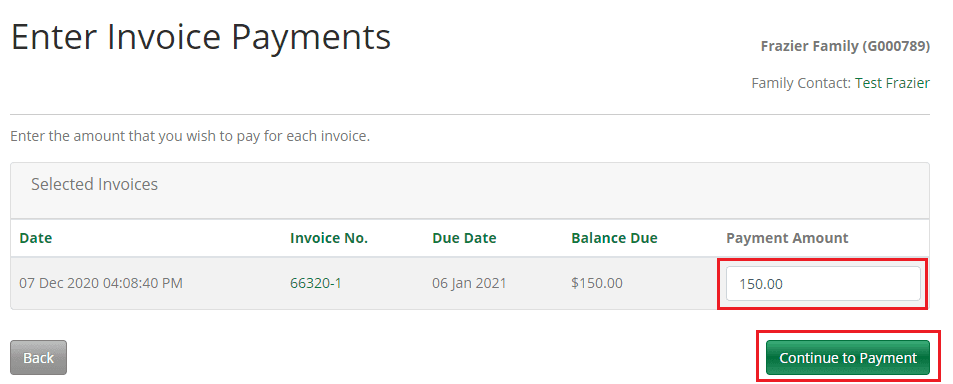
Step 6. Lastly, on the confirmation page, click Continue Checkout.
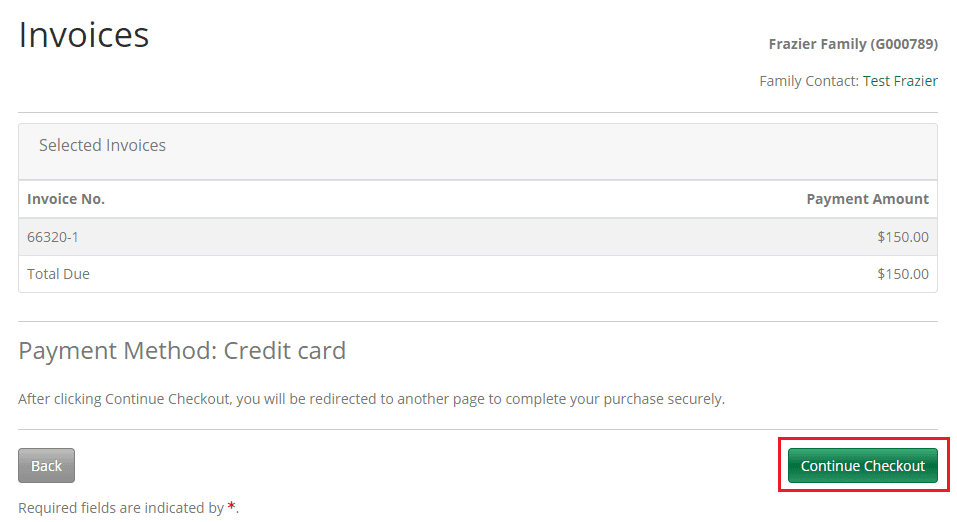
Step 7. You will then be redirected to our payment processor to complete your payment.