Creating a New Family Account
Parents now have the convenience of creating one account for their family to complete forms, register campers, and make payments all in one place. A family contact will need to create the family account and then add the campers individually.
Step 1. Create a New Family Account
- On the Continuing Education website, click Login from the navigation bar. Then, click Family Login.
- Enter your information into the Create a New Family Account form and click Create Account.

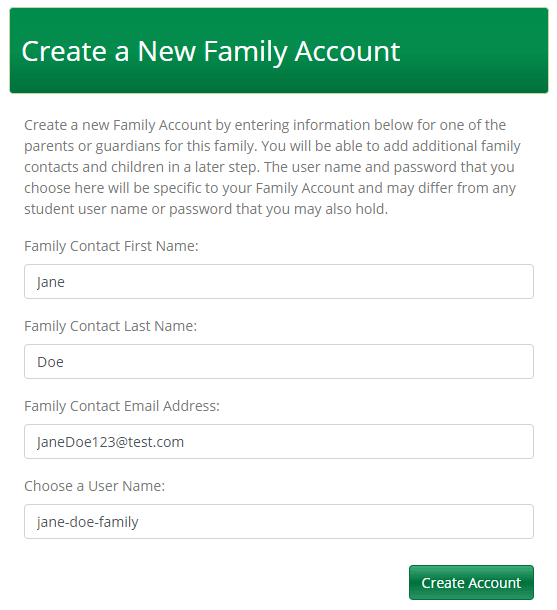
Step 2: On the next screen, enter your phone number and address. You can also change the family name if desired. Then click Continue.
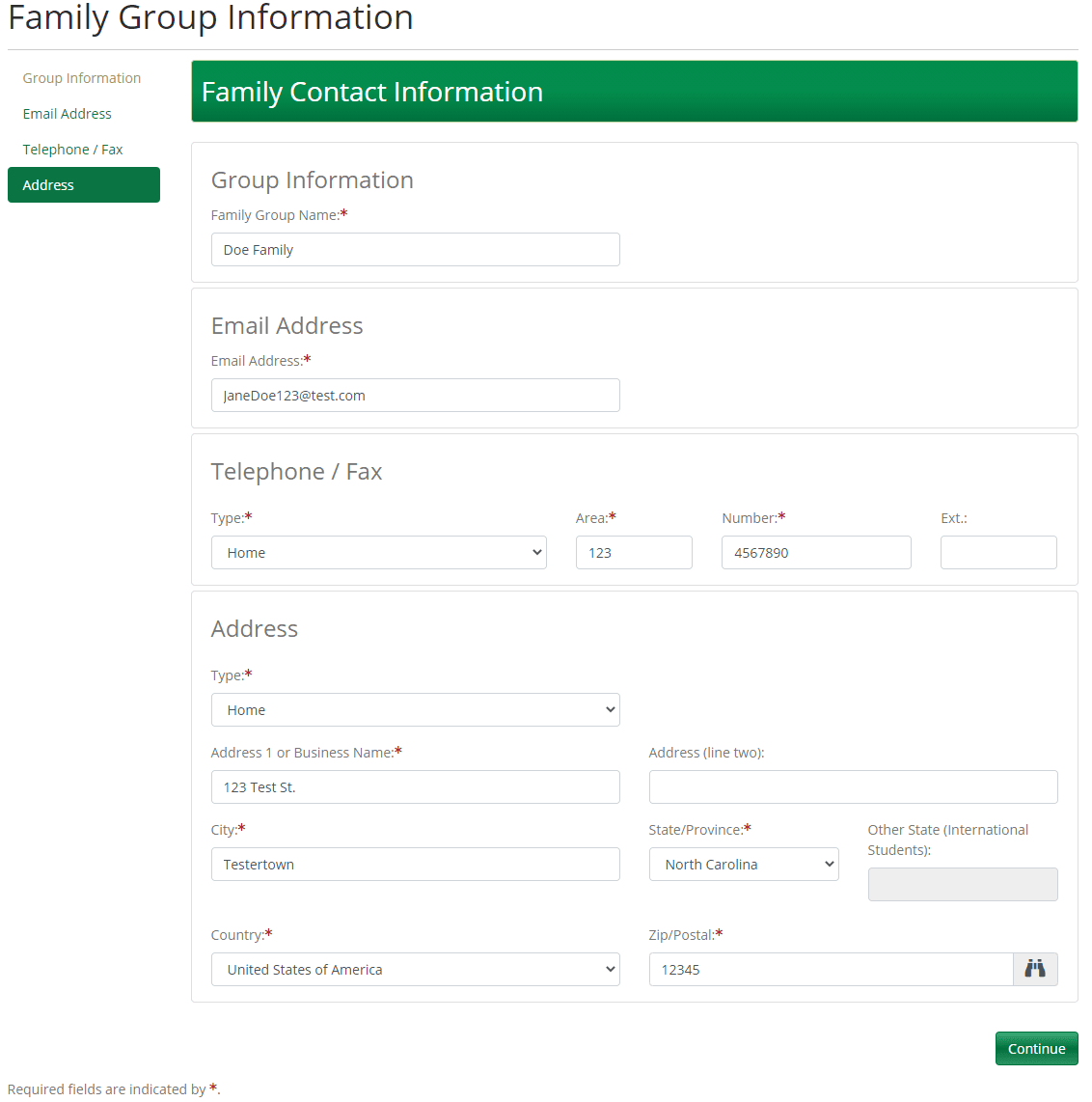
Congratulations! At this point, you have created your family account. You will receive an email with your username and a link to set your password – simply click this and set your password to complete registration. Then you will be ready to add to your campers to your family account.